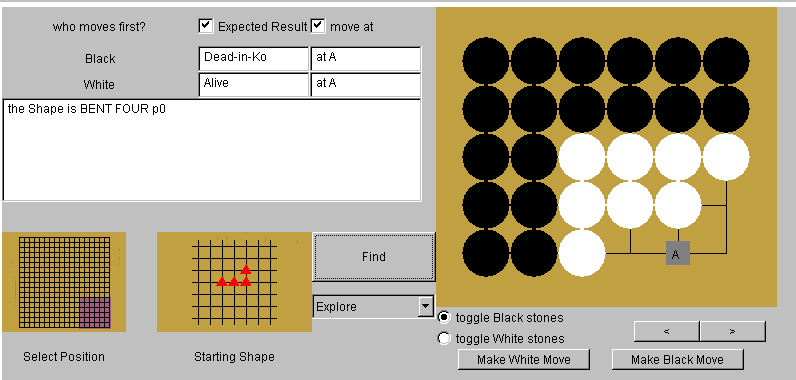
Above is the applet at work.
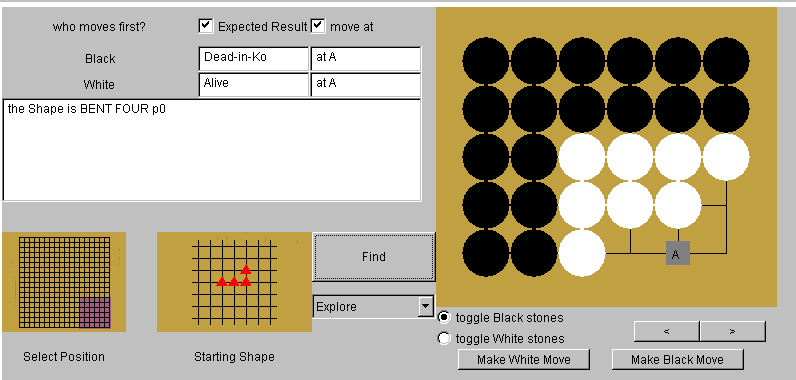
Above is the applet at work.
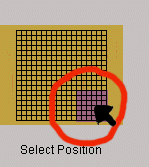 |
To use the applet, select the position on the board (usually one of
the corners) by clicking on the left board.
|
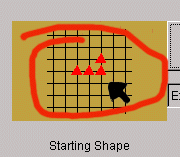 |
Next, set up a starting position by clicking in the middle board.
Clicking on a marked position will unmark it. Normally, the shapes
you will start with are simply connected groups.
|
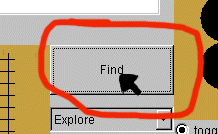 |
Next, click on the "Find" button. This locates the shape in the database, and sets up that shape on the board surrounded by stones in a tsumego configuration. |
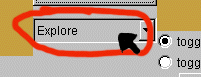 |
In "explore" mode, you can add and remove stones to the pattern by clicking on board positions. In "I play black" or "I play white" mode, after you make the first move the applet will respond immediately with the correct next move. |
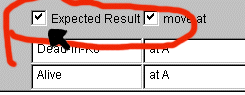 |
Un-Check the "expeted result" and "move at" boxes if you don't want to see the hints. |